H2 Headline for title on two lines of text
(Optional) H5 subhead text
(Optional) Paragraph copy: Lorem ipsum dolor sit amet, consectetur adipiscing elit. Pellentesque porta rhoncus dapibus. Duis molestie neque porta, convallis diam vitae, mollis quam. Nulla et rutrum eros. Sed mi metus, volutpat sed leo et, pellentesque venenatis tellus. Phasellus in imperdiet felis.
FIS Digital One Business Splash Page
Driving triple digit adoption rates!
Available to FIS partners on the Digital One Business platform, take advantage of this easy plug and play splash page content to further drive awareness and adoption of Autobooks.
Splash Page Preview
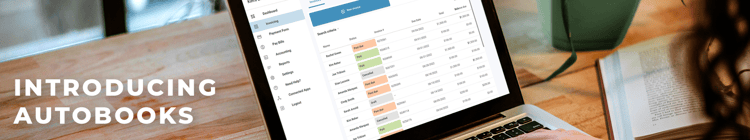
Check out Accept Payments and Send Invoices inside Online Banking
Get paid faster! Autobooks makes it easy for customers to pay — and for you to stay on top of your business finances.
Autobooks includes these powerful tools, designed specifically for your small business needs:
Save time by adding optional accounting and reporting features:
Select any option below to get started, Autobooks is easy to use & already available to you. Check out the Send Invoice & Accept Payment options available in the Online Banking Account Services menu
Splash Page HTML
<img src="https://content.autobooks.co/hubfs/External%20Images/FIS-D1B-Splash-Page-Image.png" alt="Introducing Autobooks" width="750">
<p style="font-family: Arial; color:#018AAC; font-size:20px; line-height: 1; padding-top: 0px"><strong>Check out <em>Accept Payments</em> and <em>Send Invoices</em> inside Online Banking</strong> </p>
<p style="font-family: Arial; font-size: 14px; line-height: 1.3; padding-top: 0px;">Get paid faster! Autobooks makes it easy for customers to pay — and for you to stay on top of your business finances.</p>
<p style="font-family: Arial; font-size: 15px; line-height: 1.3; color:#0B3B5D;"><strong>Autobooks includes these powerful tools, designed specifically for your small business needs: </strong></p>
<li style="font-family: Arial; font-size: 14px; line-height: 1.3;"><strong>Send an Invoice:</strong> Customize and send professional digital invoices, get paid directly into your [FI Bank Account], and easily keep track of who’s paid and what’s due. </li>
<li style="font-family: Arial; font-size: 14px; line-height: 1.3; padding-bottom: 5px"><strong>Accept a Payment: </strong>Accept credit card, debit card, and ACH transfers directly inside online banking. Share your QR Code or Payment Form link anywhere you get paid. </li>
<li style="font-family: Arial; font-size: 14px; line-height: 1.3;"><strong>All payments deposited into checking:</strong> Customer payments are deposited within two business days, and centralized into one deposit account for easy access and tracking. </li>
<p style="font-family: Arial; font-size: 15px; line-height: 1.3; color:#0B3B5D;"><strong>Save time by adding optional accounting and reporting features: </strong></p>
<li style="font-family: Arial; font-size: 14px; line-height: 1.3; "><strong>Manage it all inside online banking: </strong>View all your transactions in one place, automate tedious bookkeeping tasks, and quickly generate a variety of financial reports.</li>
<p style="font-family: Arial; font-size: 15px; line-height: 1.3; color:#0B3B5D;"><strong>Select any option below to get started, Autobooks is easy to use & already available to you. </strong>Check out the <em>Send Invoice</em> & <em>Accept Payment </em>options available in the Online Banking Account Services menu</p>