H2 Headline for title on two lines of text
(Optional) H5 subhead text
(Optional) Paragraph copy: Lorem ipsum dolor sit amet, consectetur adipiscing elit. Pellentesque porta rhoncus dapibus. Duis molestie neque porta, convallis diam vitae, mollis quam. Nulla et rutrum eros. Sed mi metus, volutpat sed leo et, pellentesque venenatis tellus. Phasellus in imperdiet felis.
Giving Season Social Media
A great way to help your nonprofits.
These social media posts are written to attract and convert nonprofit organizations in search of a digital payment acceptance solution. Feel free to use as is — or simply use as inspiration.
Social media posts
How to Use
To make the best use of this social post content, we suggest:
- To maximize visibility, share the various posts through the channels your customers follow you on. You can space them out based on your specific priorities.
- After copying and pasting to your social media platform or marketing automation system, ensure that the areas in brackets are updated with your financial institution specific information.
- Leverage the stock images available here to add any product visuals you would like.
Social Media Post 1:
Are you in search of a better solution to collect donations during Giving Season? If so, we want to help.
[FI Name] gives you a simple way to collect donations wherever you are, and the option for your donors to cover your fees. It's easy to share a Payment Link, QR code, or Checkout Page from directly inside of your checking account.
Here's why you'll love accepting donations through [FI Name]:
- Have the option to share a Checkout Page, Payment Link or QR code to an online payment form, letting your donors give one time, or set up recurring donations.
- Allow your donors the option to cover your fees, letting you make the most of every dollar you collect.
- Donations land directly into your secure checking account, so there is no need to transfer money from a third party payment app.
Remember, donors will give more easily when it’s easier to donate.
Do you want to learn more about how [FI Name] can help during this upcoming #givingseason?
Contact us to get started: [FI URL/contact info], or log into your [FI Name] account and follow the prompts on your dashboard.
Social Media Post 2:
It’s almost time for the Giving Season...
Did you know that you have the tools directly in your [FI Name] checking account to easily collect donations, and give your donors the option to cover your fees?
The easy-to-make Checkout Page and simple-to-share Payment Link and QR code are waiting for you in your [FI Name] account. These tools give you the flexibility to meet your donors wherever they are.
Whether you text your Payment Link, include a Checkout Page in newsletters, or give your donors the option to scan your QR code, they will have the option to cover your fees before submitting their contribution — letting you make the most of every dollar you collect.
Remember, donors will give more easily when it’s easier to donate.
Do you want to learn more about how [FI Name] can help during this #givingseason?
Contact us to get started: [FI URL/contact info], or simply log into your [FI Name] account and follow the prompts on your dashboard.
Social Media Post 3:
Giving Season is here!
If you've been relying on third-party tools like PayPal or QuickBooks to accept payments and donations, you’ve probably come to realize that they have confusing fee structures. And they often force you to deal with virtual wallets and external balances to access your funds.
Here's why you'll love accepting donations through [FI Name]:
- Let donors easily pay you online with a credit card, debit card, or electronic bank transfers (ACH), and give your donors the option to cover your fees
- Easy-to-understand pricing — pay [Your processing rate]% for every credit card transaction. Bank transfer (ACH) rates are even lower.
- Get paid right into your [FI Name] checking account — no need to transfer funds from a third-party payment app
Remember, donors will give more easily when it’s easier to donate.
Do you want to learn more about how [FI Name] can help during this #givingseason?
Contact us to get started: [FI URL/contact info]
Social Graphics
Image Formats:
Available as ready-to-use images (JPG), or as editable artwork (Adobe Illustrator file) that can be customized with your financial institution's brand colors and logo.
Dimensions:
Facebook Shared Image: 1200 x 630 px
Facebook Shared Link Image: 1200 x 628 px
Facebook Feed Ad Image: 1080 x 1080 px
Instagram Image: 1080 x 1080 px
Instagram Story Image: 1080 x 1920 px
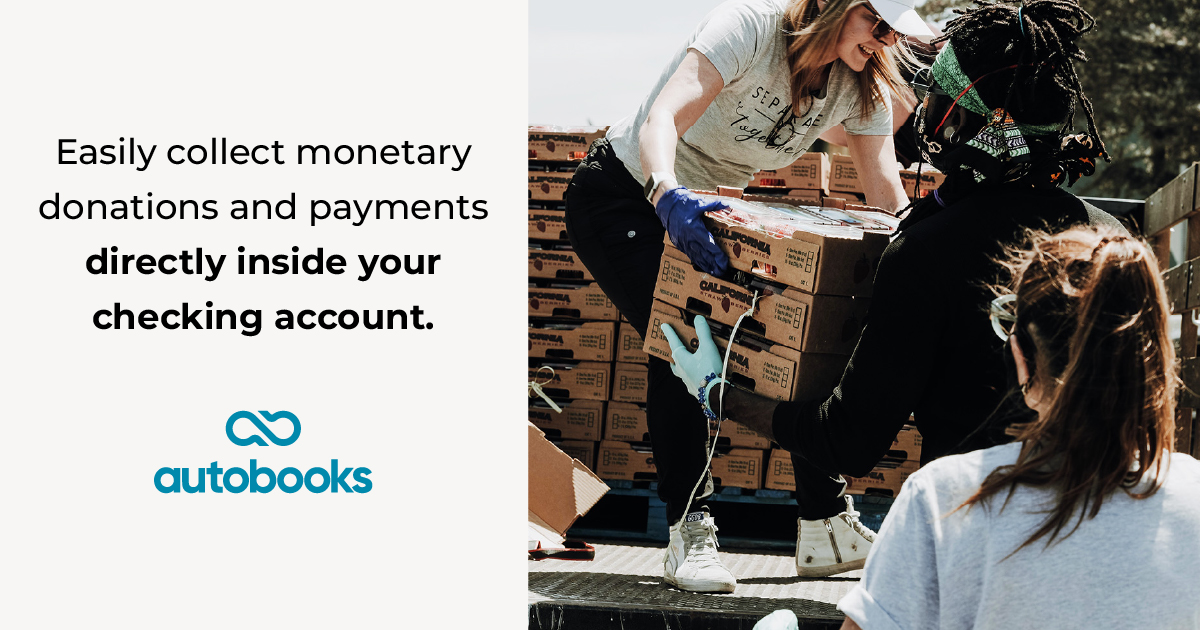
Autobooks-Giving-Season-Resource-Kit-1-Facebook-shared-image.jpg
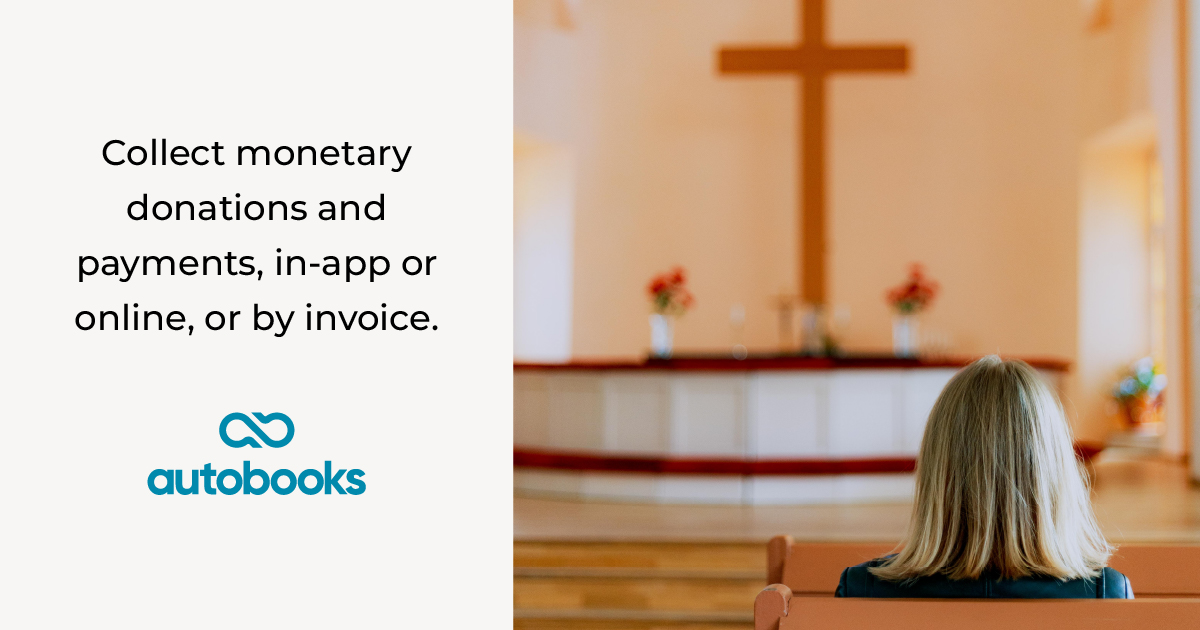
Autobooks-Giving-Season-Resource-Kit-2-Facebook-shared-image.jpg

Autobooks-Giving-Season-Resource-Kit-3-Facebook-shared-image.jpg