H2 Headline for title on two lines of text
(Optional) H5 subhead text
(Optional) Paragraph copy: Lorem ipsum dolor sit amet, consectetur adipiscing elit. Pellentesque porta rhoncus dapibus. Duis molestie neque porta, convallis diam vitae, mollis quam. Nulla et rutrum eros. Sed mi metus, volutpat sed leo et, pellentesque venenatis tellus. Phasellus in imperdiet felis.
Evergreen Year Round Social Media
The right messaging at the right time.
The content found here can be easily leveraged for your social media outreach. Feel free to use in whole — or simply use as inspiration.
Social media posts
How to Use
To make the best use of this social post content, we suggest:
- To maximize visibility, share the various posts through multiple channels, such as the platforms suggested here. You can space them out based on your specific priorities.
- After copying and pasting to your social media platform or marketing automation system, ensure that the areas in brackets are updated with your financial institution specific information.
- Leverage the stock images and videos available here to add any product visuals you would like.
Facebook/Instagram Post 1:
Searching for an easier way to get paid by customers? Autobooks is for you.
[FI NAME] offers Autobooks, an easy-to-use solution that includes everything you need to stay on top of your business — digital invoicing and payment acceptance, plus accounting and reporting. Access it inside your [FI NAME] online and mobile banking now and try it for yourself.
With Autobooks, you’ll be able to:
- Let people easily pay you online with a credit card, debit card, or through ACH
- Create and send digital invoices that are professional, and customized with your business logo.
- Share your secure payment link on any text message, social media profile, or web page
- Receive customer payments directly inside business checking without having to transfer funds from a third-party app
- View all your transactions and payments inside one place — always know who’s paid and who’s due
Want to see how Autobooks works? You can even send yourself a test invoice! [Link to Autobooks product page inside your FI website]
Facebook/Instagram Post 2:
Need an easy way to accept a payment? Try Autobooks now.
What if collecting electronic payments from your customers was as easy as sending them a text message?
Great news: You really can collect electronic payments this easily — just use Autobooks inside your [FI NAME] online or mobile banking.
With Autobooks, you get a secure payment link that you can share with customers anywhere to let them pay electronically. You can share it on your Facebook page or website, in your email newsletter or paper bulletin, on invoices or contracts, in a text message, or anywhere you communicate with customers. When you get paid, the money lands right into your checking account.
With Autobooks, you’ll be able to:
- Easily collect payment or donations, in-person or online
- Get paid directly into your secure bank account
- Never lose track of your money on a third-party app
- Say yes to customer requests to pay online with a card or bank transfer
Want to see how the Autobooks payment link works? Watch the 90 second video.
Facebook/Instagram Post 3:
Need to send a professional invoice? With Autobooks it’s easy.
Invoicing with Autobooks gives you time back to run your business. Get the robust tools you need to manage the invoicing process — easily track invoices and payments made, upload an unlimited number of customer and product records, and even customize the look and feel of your invoices.
Here’s how it works: Autobooks invoices are delivered right to your customers’ inbox. Customers can click on a link inside to view and immediately pay your invoice, via a secure web page. They can pay with most major credit cards [OR: list which types of credit cards are supported], or ACH transfer. Funds go directly into your [FI NAME] checking account — typically within two business days of the payment submission.
With Autobooks, you’ll be able to:
- Send invoices or estimates from your [FI NAME] online or mobile banking
- Make it easy for customers to pay — by card or ACH
- See who’s viewed invoices, who’s paid, and who still needs to pay
- Customize invoices with your branding in just a few clicks
Want to see how Autobooks invoicing works? Watch the 70 second video.
Facebook/Instagram Post 4:
Struggling to stay on top of your business cash flow? You need Autobooks.
There’s no need to pay for complicated accounting software. Autobooks is designed for a busy business owner like yourself, right inside online banking.
If you already send invoices or accept payments with Autobooks, you can easily upgrade to add automated accounting and reporting features. That means you can keep track of your business directly inside of online and mobile banking, where you do the rest of your banking. Stop having to rely on pen and paper, spreadsheets, or complicated software built more for accountants.
Let your [FI NAME] bank account work for you: keep tabs on your account balances, incoming customer payments and outgoing vendor payments all on one screen. With automated reporting, Autobooks lets you keep your financial records up to date. When you get paid or pay a bill, your business reports update automatically.
With Autobooks, you get:
- Easy-to-use accounting solution built specifically for the needs of small businesses
- Eliminate the need for multiple apps — get paid and manage your bank in one app
- Keeps tabs on your banking accounts, incoming customer payments, and outgoing vendor payments — all on one screen
- Affordable solution available as part of online and mobile banking
[Link to Autobooks product page inside your FI website]
Autobooks-evergreen-Resource-Kit-social-1-Facebook-shared-image.jpg
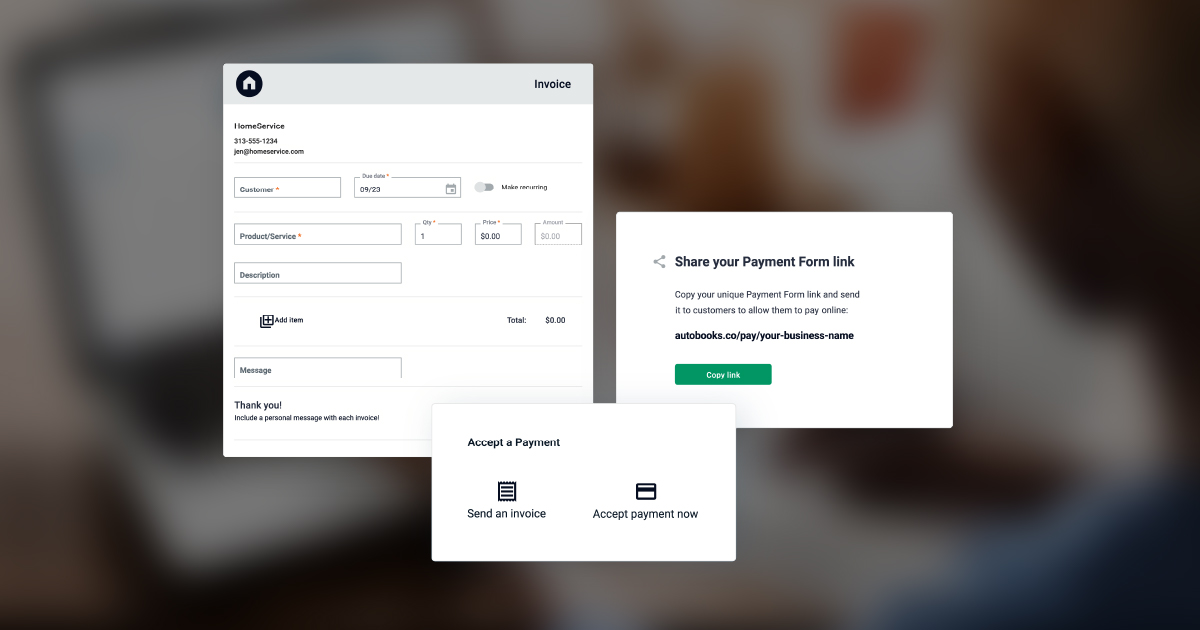
Send Invoices with Autobooks.mp4

Accept Payments with Autobooks Payment Link.mp4

Autobooks-evergreen-Resource-Kit-social-4-Facebook-shared-image.jpg
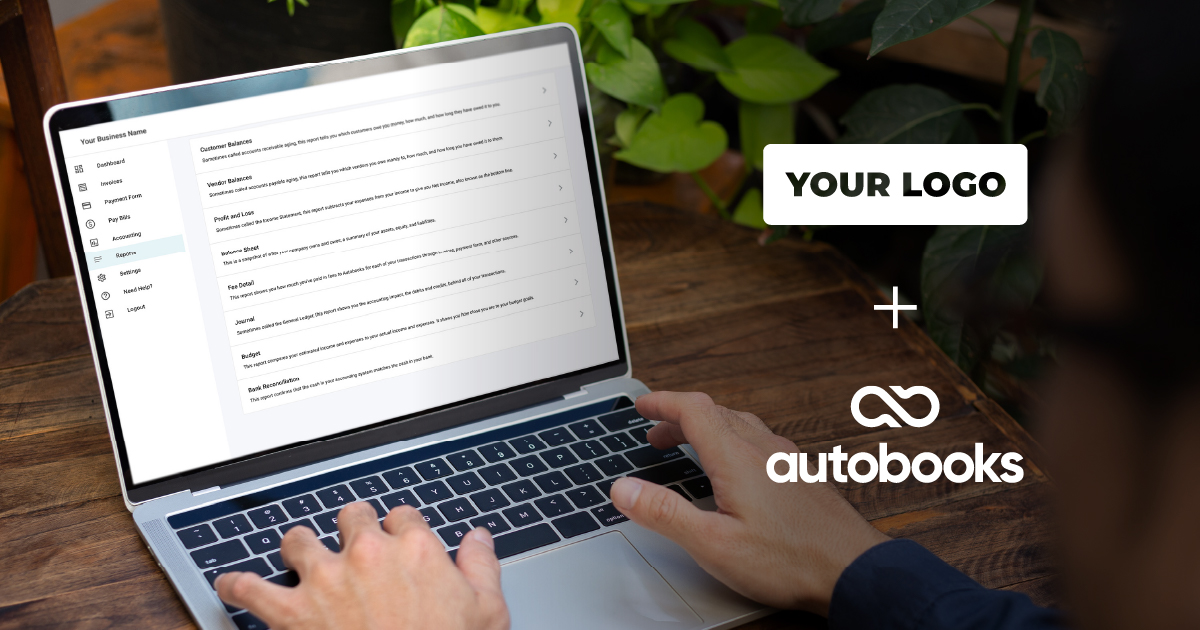
Social Graphics
Available as ready-to-use images (JPG), or as editable artwork (Adobe Illustrator file) that can be customized with your financial institution's brand colors and logo.
Dimensions:
Facebook Shared Image: 1200 x 630 px
Facebook Shared Link Image: 1200 x 628 px
Facebook Feed Ad Image: 1080 x 1080 px
Instagram Image: 1080 x 1080 px
Instagram Story Image: 1080 x 1920 px
Video:
Available as 1080 x 1080 mp4 video files.
Download social assets