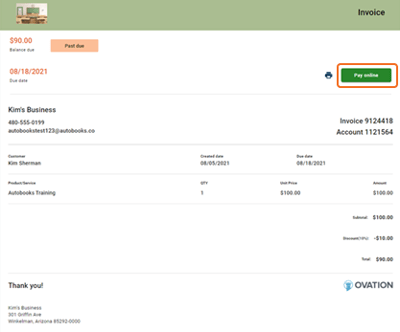QR Codes Now Available on Printed Invoices
For added convenience, paying customers can now scan QR codes on printed invoices — then pay electronically.
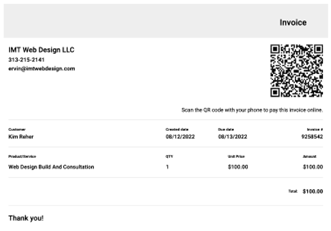
August 23, 2022 |QR Codes Now Included on Autobooks Printed Invoices
Now end customers have the option to pay electronically by scanning the QR code, in addition to mailing a paper check.
Although Autobooks is primarily used for accepting card or ACH payments, there are a number of Autobooks users and end customers who prefer to print invoices. When invoices are printed, they are far less likely to be paid electronically (especially in the cases where the business itself mails a paper invoice).
To encourage more digital payments for these printed invoices, we now display a QR code on each printed invoice. This gives the end customer the option to pay digitally by scanning the code (they can still pay by check or cash if they prefer).
Here's how it works:
When an invoice is printed using the printer icon that appears on the digital invoice, the printed invoice will display a QR code. Instructions below the QR code state: Scan the QR code with your phone to pay this invoice online.


When the paying customer scans the QR code, the detailed invoice will appear in the device browser. This is the same view as when someone clicks View details and pay online from an invoice notification email.
The end customer can click the Pay Online button to pay the invoice digitally.