New Product Overview Modals and In-App Education
Thanks to new onscreen modals and in-app education modules, users exploring Autobooks for the first time are provided a brief tour of the interface and payment tools — and prompted to finalize their application.
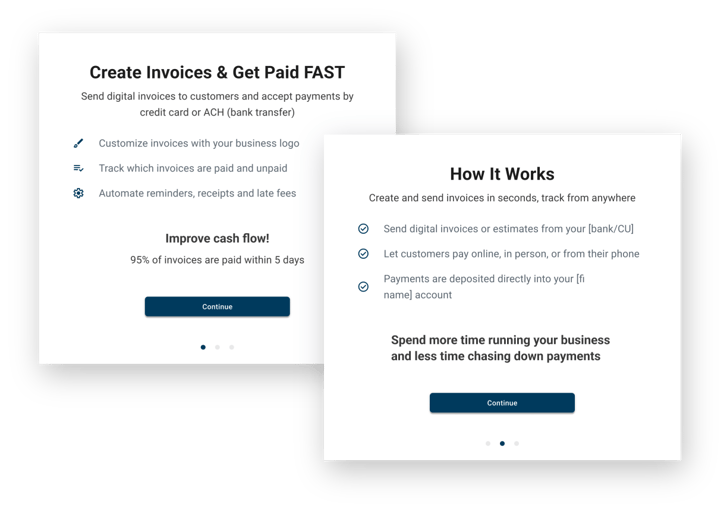
March 21, 2024 | New Onboarding UI Modals
Thanks to the addition of onboarding modals and educational modules, new users are provided with additional onscreen guidance to help them better understand how to use the payment acceptance tools inside Autobooks — as well as the various features and menus available to them.
Users who accept the Autobooks Terms & Conditions are now presented with a brief series of introductory modals immediately after entering the solution for the first time. These multi-step, onscreen guides are designed to provide a high-level tour of payment functionality as well as encourage users to complete their application — allowing them to begin using the solution as soon as they are payment enabled.
In addition, in-app educational modules have been added throughout the various menus and screens. These informative descriptions are designed to provide additional context as users explore the solution —helping them to get familiarized with the interface and get up to speed quickly.
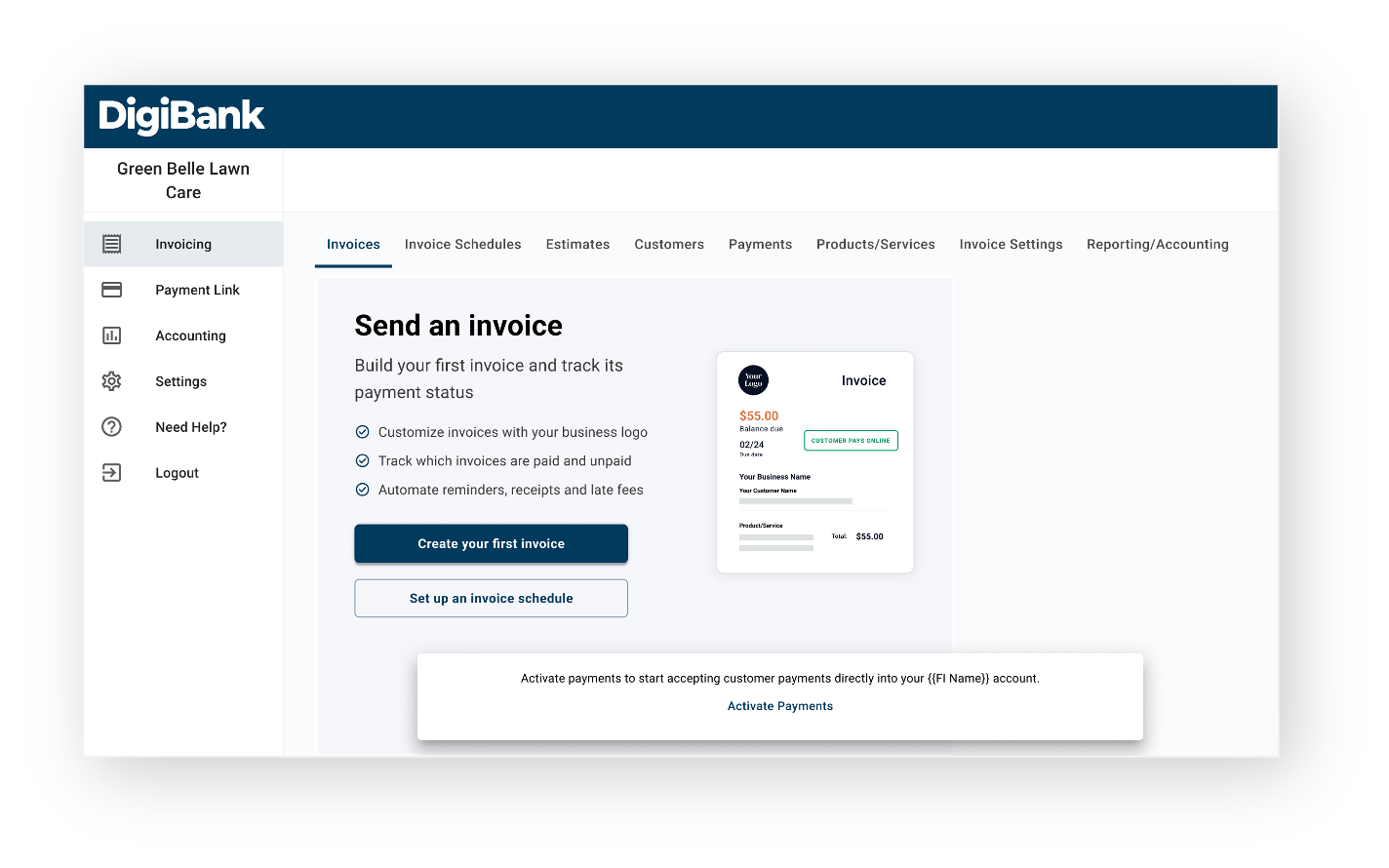
A few more details about this new update
After accepting the the Autobooks Terms & Conditions, users will be presented with a three-screen modal. The information displayed inside the modal is based on the product in which the user initially enrolled — either invoicing or payment link.
Each modal contains the following information:
Each modal is comprised of three screens. The user must click Continue to advance through the three screens.
- The first screen provides a general overview of the respective payment acceptance tool.

- The second screen explains how the respective payment acceptance tool works, and includes a list of high-level features.

- The third screen provides a brief FAQ related to the payment enablement process, and also incudes processing rates. The user can click Activate Payments to begin their application, or Skip for now to close the modal and explore Autobooks.

If the user decides to skip the modal, a much smaller modal will continue to overlay the bottom of the screen, reminding them to activate payments (i.e., begin their application) so that they can start accepting customer payments. 
Note: If the user decides to log out and then return to the Autobooks environment in the future, they will be presented with the same multi-screen modal, as described above.