(OPTIONAL) EYEBROW TEXT
H2 Headline for title on two lines of text
(Optional) H5 subhead text
(Optional) Paragraph copy: Lorem ipsum dolor sit amet, consectetur adipiscing elit. Pellentesque porta rhoncus dapibus. Duis molestie neque porta, convallis diam vitae, mollis quam. Nulla et rutrum eros. Sed mi metus, volutpat sed leo et, pellentesque venenatis tellus. Phasellus in imperdiet felis.
CSI Resource
Enabling Autobooks within CSI Digital Banking
The following guide covers how to enable users for the Autobooks service within digital banking. In order to complete these steps, your institution must have executed a supplemental agreement with CSI and joined one of the enablement waves. Following your enablement wave date, the following user enablement paths will be available.
Individual User Enablement
- Open Digital Banking Admin and navigate to Admin > Security > Customer
- Locate the customer record you wish to enable, and click ‘Edit User’
- Within ‘Edit User’, identify the account(s) you wish to enable the feature for, and check the box next to “Enable Autobooks”.
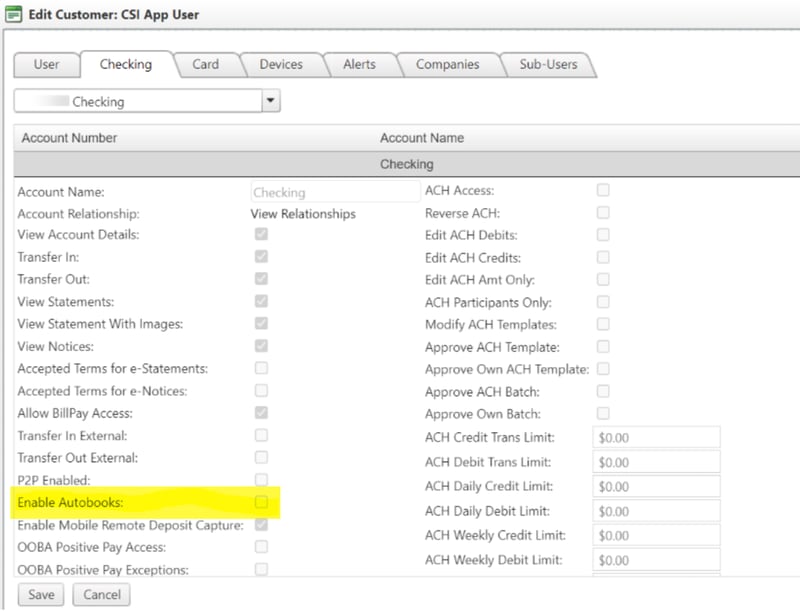
Mass Enabling your Users for Autobooks
To mass enable users within digital banking for the Autobooks service, complete the following steps:
- Access the CSI Support portal
- Create a ticket with Digital Support requesting the service be enabled
- The ticket will be completed at no cost, and is typically completed same-day
- Once completed, all of your users on CSI digital banking will be able to enroll for Autobooks