Autobooks is available as part of your existing Banno digital banking.
Integrated invoicing and online payment acceptance are now available as free features
of Jack Henry’s Banno digital banking platform.
About Autobooks
Today, small business owners and independent workers are turning to third-party providers for a variety of financial needs, which most often makes their workflows harder to manage and more expensive to maintain. That's why Autobooks is on a mission to simplify digital banking and bring the customers back where they belong: with their financial institutions.
We make it easy for financial institutions like yours to access and offer market-ready tools built for small businesses — right inside your Jack Henry-powered digital banking channel.
Accept digital payments, including all major credit cards.
Send professional invoices, with the ability to customize them.
Get paid directly into their account, where they can access funds easily.
Manage cash flow, automate reporting and bookkeeping, and more.
Four steps to a successful program
Offering integrated invoicing and online payment acceptance to your customers is a straightforward affair — thanks to the resources found here. Just follow the four steps below to ensure your Autobooks program is successful.
Prepare to go live
Request access
Fill out the operational form so we know who to contact to best serve your team moving forward. This includes assigning your first team member with admin access to the Autobooks Hub, a tool that provides reporting to best serve your customers and successfully manage your program.
Learn about the features & tools
- Watch Autobooks feature demos to best understand the capabilities of this tool — and how you can expect it to look in your environment.
- Learn more about the Autobooks Hub, which will be crucial to maintain a successful program.
Train your team
Access the pre-built training resources we offer: webinars, reference materials, internal go-to-market collateral, and more.
Send your team to attend a live training we facilitate, or if you prefer to train your team internally, we provide all the resources to download and use.
Configure & test
Jack Henry embedded and automated the technology to launch, so moving forward will be simple for your financial institution.
- Follow the Banno Plugins testing guide for step-by-step instructions to enable and test the plugins before you launch.
- Read FAQs in the Partner Success Center.
Announce your launch
Market the new tool to your customers
Once you're live, marketing to your small business customers is key to drive feature awareness, engagement, and activation. We built free, proven marketing materials for your financial institution to use.
Prepare a marketing campaign to announce the availability of Autobooks to your customers so they know about their new digital banking tool — and how to use it.
Plan for ongoing campaigns
Financial institutions that see the best results execute ongoing marketing campaigns to drive awareness.
That's why we've made it easy for you to download kits and resources that can be leveraged based on your specific needs. Feel free to follow our yearly marketing calendar or simply create your own campaign.
Manage your program
- Register/join the waitlist for our launch workshop: How to Launch or Accelerate Autobooks at Your Institution. In the three live, one-hour sessions, all attendees will receive ongoing support and resources — including scheduled office hours, a project plan and checklists, promotional marketing materials, and more.
- Log into the Autobooks Hub regularly to monitor the activity of your program. This allows you to measure success, identify new targets, and fine tune how you're talking to your small business customers that will benefit from online payment and digital invoice functions.
- Stay up-to-date with product updates.
Integrated payment acceptance, in action
Watch our demo at Digital Banking 2022, hosted by American Banker
At this year’s Digital Banking conference, Autobooks’ CMO, Derik Sutton, briefly discussed the small business market and demonstrated our integrated payment acceptance features to a live audience.
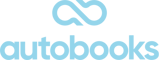
@

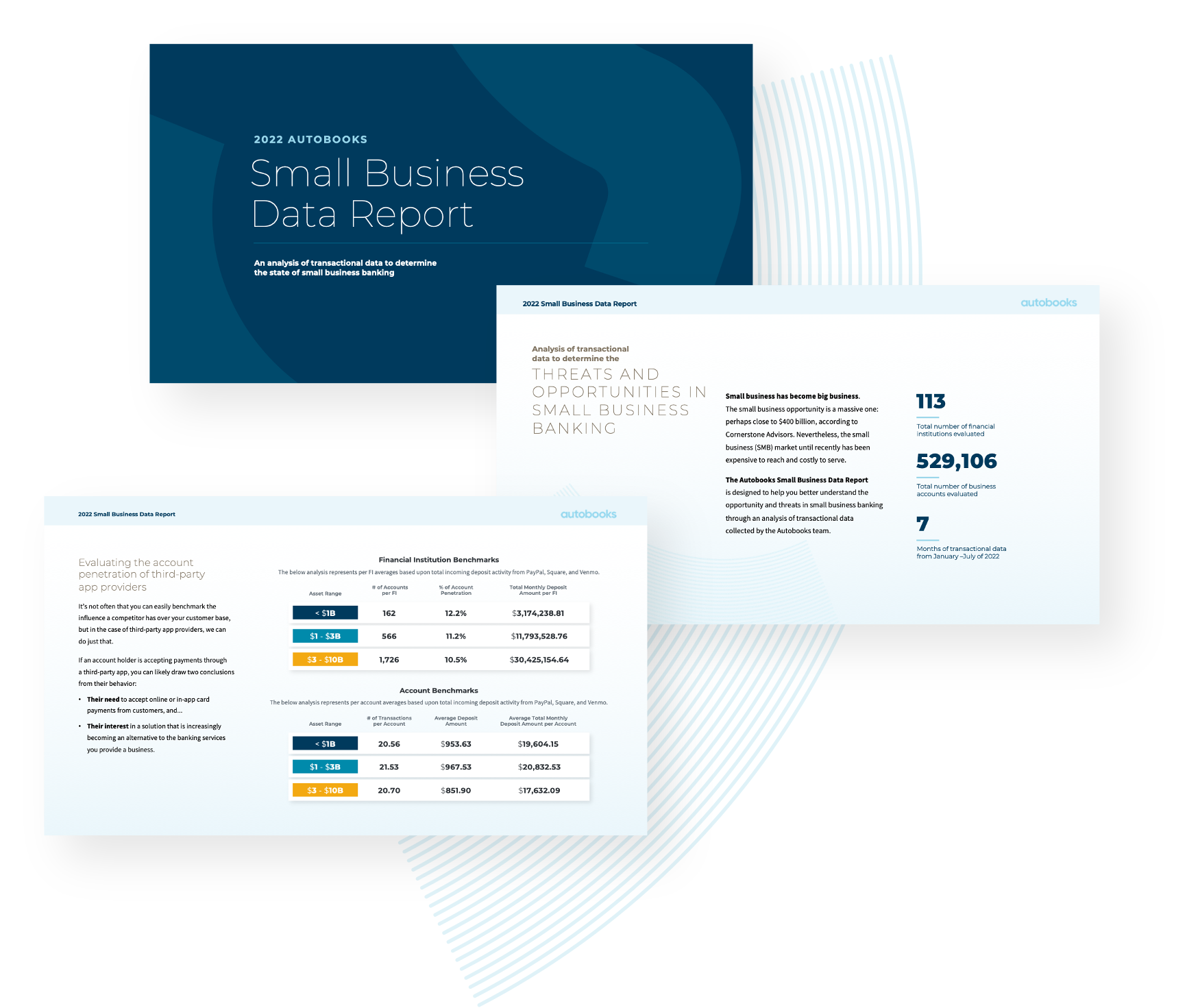
Small Business
Data Report
- Benchmark your small business portfolio against the third-party competition
- Compare yourself to other financial institutions
- Take action with our data and marketing tools to help thwart third-party apps
Meet us at Jack Henry Connect 2022
Booth #429/431
Breakout Session #239
Better Serve and Monetize Small Business Relationships
Tuesday, August 30
12:40 – 1:30 p.m. PST
Track:
Growing Revenue
Presenter:
Steve Robert
Co-Founder and CEO, Autobooks
When it comes to small business banking, there has been little clarity on what your institution needs to know — and do — to re-engage and monetize this crucial segment. For small businesses, it means that financial tools like electronic payment acceptance and cash flow management are now more crucial than ever for long-term success. For financial institutions, it means that business as usual will no longer cut it. FIs must place a greater focus on solving customer needs and pain points — starting now — if they are to continue to attract a new generation of small business owners. Join Steve Robert, Co-Founder and CEO of Autobooks, to learn how you can serve this market and become a small business hero.
Workshops
Evaluating your small business banking health
Tuesday, August 30
12:40 – 1:30 p.m. PST
Defining the banking needs of small business owners
Wednesday, August 31
11:35 a.m. – 12:25 p.m. PST
Building a better small business checking account
Thursday, September 1
2:50 – 3:40 p.m. PST
